Bypass Mode
Bypass Mode allows a tool with a faulty digitizer to be potentially bypassed.
Bypass = A ‘Bypassed’ Tool does not record or transmit data but allows receivers above and below the faulty tool to continue to supply data.
A Tool that has shown to go in to Bypass in ACQ will be identified on the Tool Display in the ‘Monitor’ menu as shown below
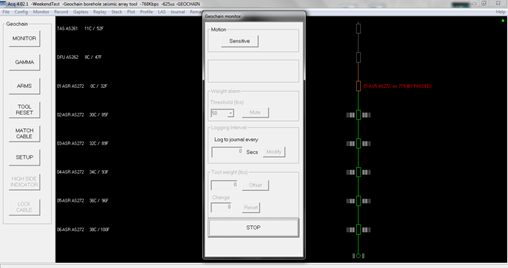
The original by-pass functionality, provided by AS-250s and AS-273s, allows data to pass through them once they lose power. This will only happen as a result of a hardware fault.
These tools can come in and out of by-pass continually with an intermittent fault.
New X-Generation digitizers (AS251s & AS272’s) have the standard bypass along with ‘enhanced’ hardware by-pass functionality. This means that if a module loses power and fails to be enumerated by the TAS then the string will continue to receive data from tools below.
The x-series digitizers will put themselves in by-pass mode if they are not enumerated by a TAS within 5 minutes of being powered up. They will do this under firmware control, without any inherent hardware fault.
Once by-passed they will stay by-passed forever, until commanded to reset themselves out of this mode (by Tool Reset).
ACQ 4.6 Match cable enumeration and cable lock process – allows for software handling of bypassed tools
By-pass mode is only supported by the following digitizers:
- ASR AS-273 Standard Bypass Only
- ASR-AS-272 Standard & Enhanced
- GSR-AS-250
- GSR-AS-251
Some major digitizer faults, such as a short circuit, trigger the X-series into ‘By-Pass’ mode. This allows the faulty digitiser to effectively disappear from the toolchain, but allow seismic data from tools below to pass through as if they were no longer present.
Once a cable has been locked ACQ will let you know if a tool goes missing from the toolchain. ACQ will then automatically compensate for the missing tool and assign seismic data to the correct channel.
ORDER THIS PRODUCT
CALL OUR SALES TEAM
+44 (0) 1458 270000
BOOK A TRAINING
COURSE

